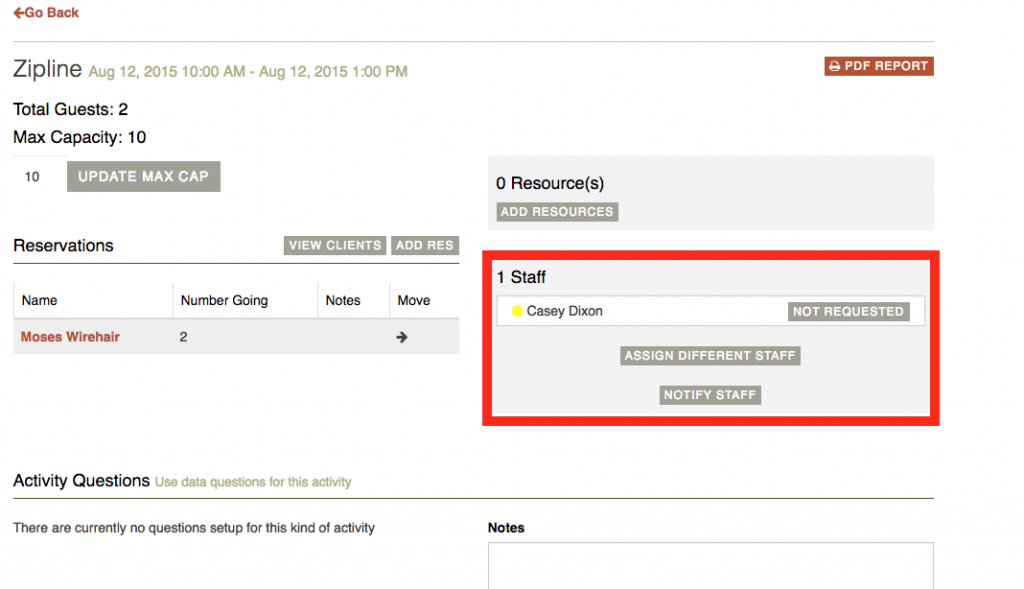FEATURE UPDATE: RED LIGHT - GREEN LIGHT
The Go. Platform powered by the Flybook contains several features specific to staff management and internal communication. One feature that we have added muscle to recently is our staff notification system. Many of our customers manage large numbers of employees and some of those employees might be transient, seasonal, part time, on call etc. Managing these large flexible staff groupings can be extremely challenging (mildly stated). We have added an internal staff notification tool to assist in the dissemination of staff assignments, reservation details and activity information.
How It Works?
During the reservation and booking process staff members can be assigned to particular activities, tours and trips. Once assigned, the staff member appears on the "activity page" with a "yellow" alert dot.
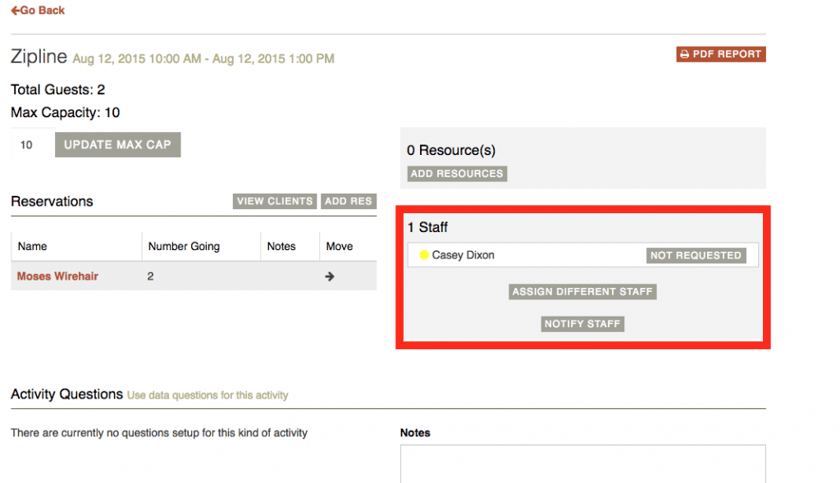
At any time a system administrator can use the "notify staff" button to trigger an email that auto-populates with default activity information. An editor will appear so that the administrator can add any additional details prior to sending. Push send.
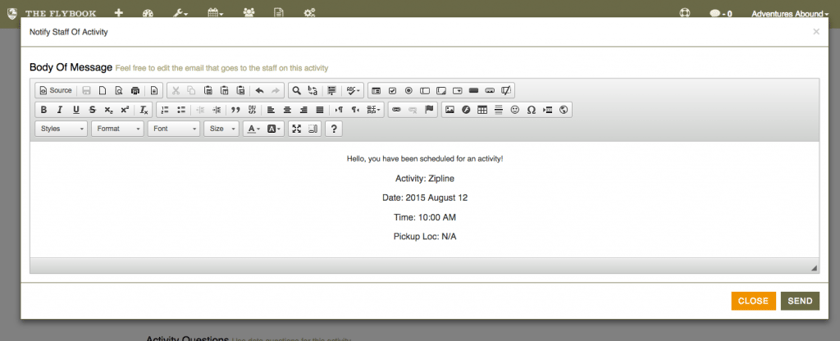
The staff member(s) will receive an email notification that includes ALL activity information including an option to "accept" or "deny" the assignment. If the staff member chooses to "accept" the assignment they simply push the "accept" link in the email.
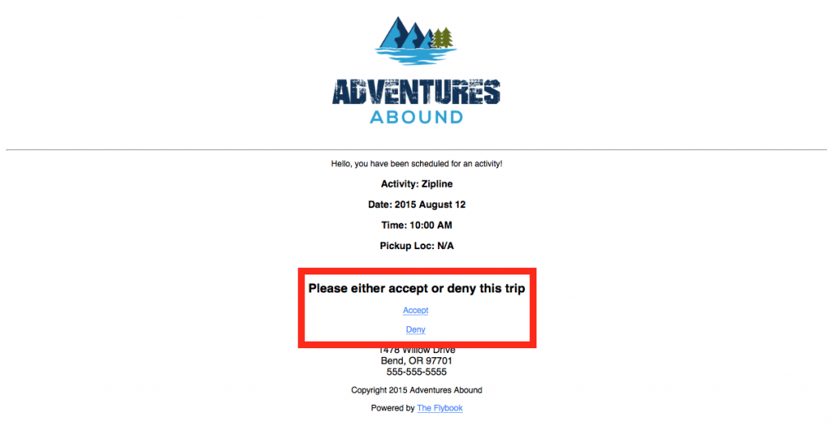
When an employee updates their status on the notification email, the system administrator receives and alert that appears on the main dashboard. From the dashboard the system administrator can "dismiss" the notification or "go to" the activity for further review.
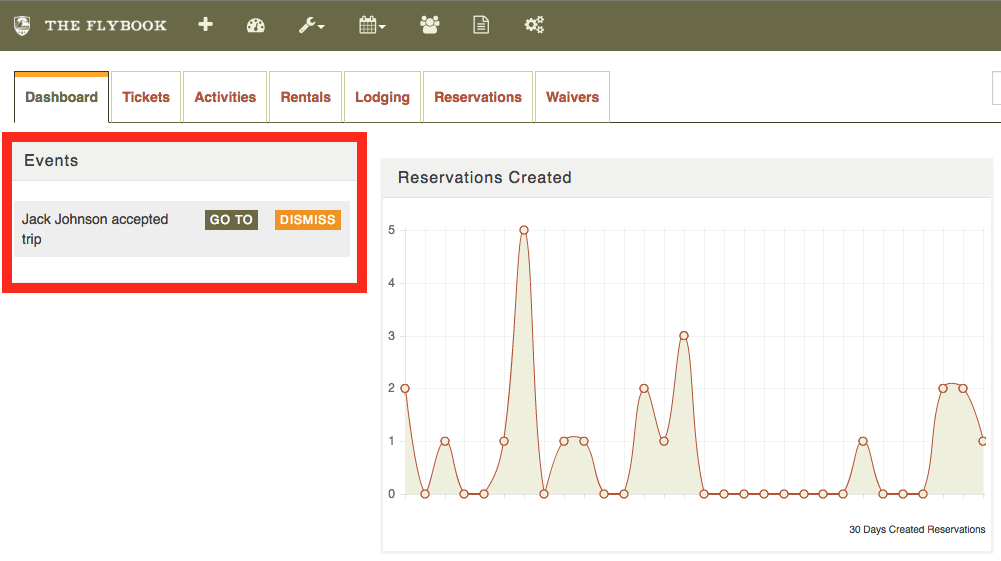
Upon acceptance, the alert dot next to the staff member will turn "green."
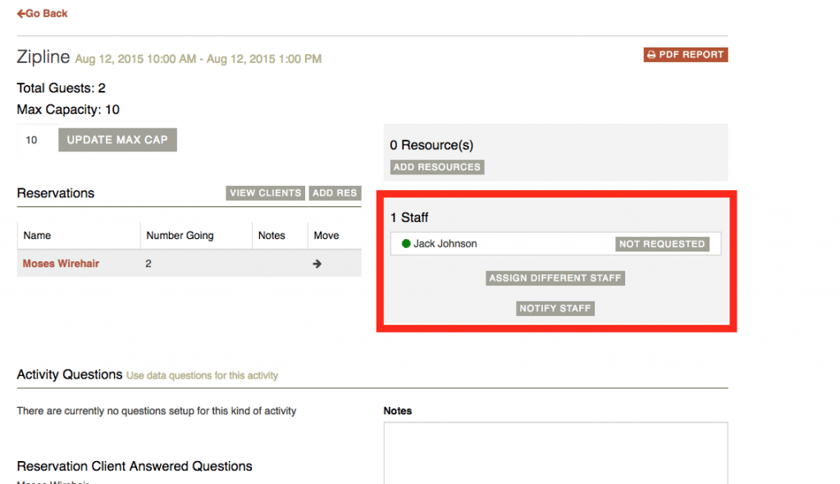
If you would like us to activate this feature for FREE in your reservation system, please contact support@theflybook.com or call 855.909.2665