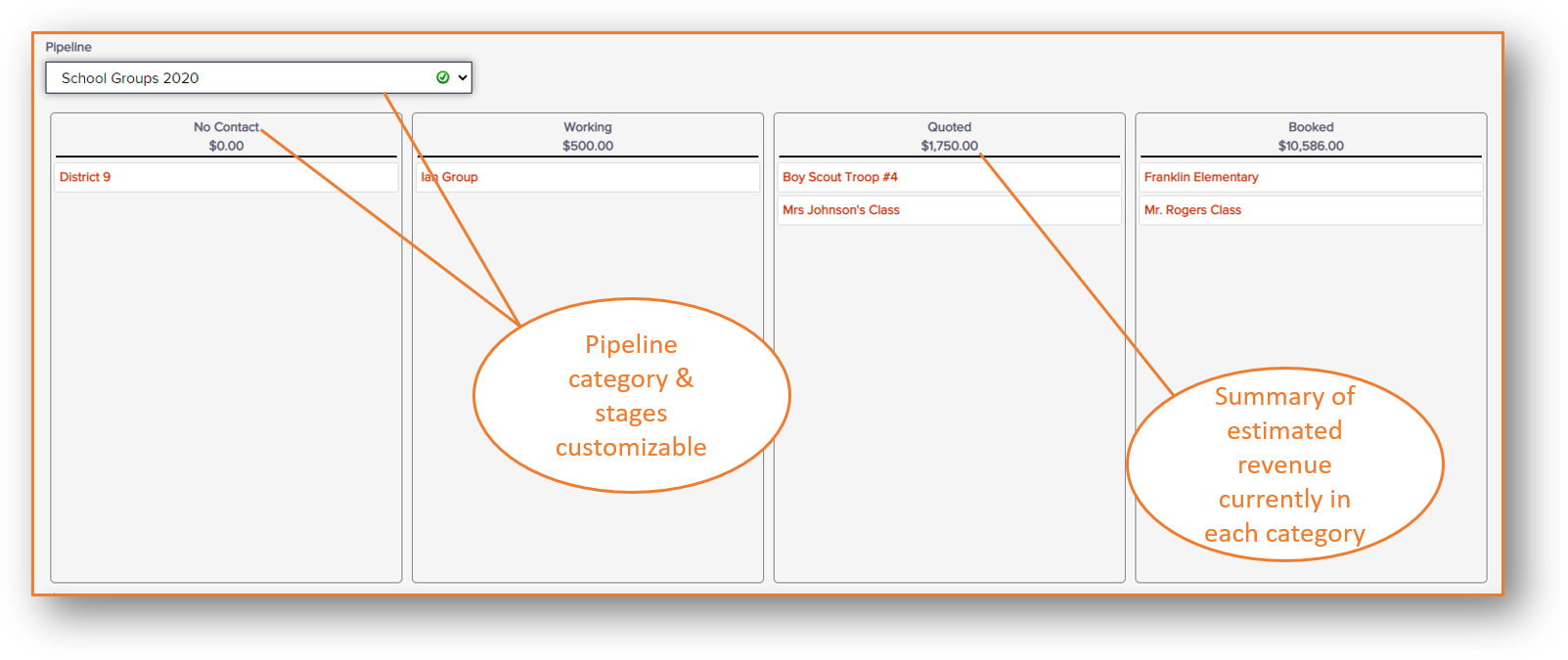If you have an element to your organization that includes group and corporate sales, and if you love structure and organization, CRM software can be just what you need. It will keep everything related to managing your group sales and associated customer relationships — data, reservations, notes, payments, alerts & tasks, metrics, and more — in one place.
A CRM platform helps companies manage reservations - before they actually become reservations (in industry speak “pre-deal phase”). Best of all, a CRM system can be used across departments to ensure that all customer-facing teams are empowered with the right data to create positive customer experiences.
CRM benefits a company in a variety of ways. While building the CRM feature initially in Flybook, our objectives were to provide benefits for our clients who are managing “group sales” – be that a birthday party or a corporate group.
By using the CRM integrated into Flybook, you are going to be able to offer more proactive service, deliver trustworthy reporting on your sales pipeline and customer management as well as simplified collaboration across your employees and organization.
Here’s how the feature works in Flybook. If you are interested in a live demonstration – please contact us for help!
Establish your Pipelines:
Pipelines can be for various different things. You might have different pipelines for each person in your office that's working on group reservations. Separately, you might have different pipelines to indicate different types of groups you have, for example, school groups, camp groups, or corporate groups. Let’s use camp groups and walk through the process for an example.
Create the stages of a pipeline: Next, you are going to create the stages of the pipeline. Some examples of stages could be "Initial Contact", "Quoted", "Booked", "Deposit Received", "Final Headcount/Final Payment Received". By cleanly presenting your pipelines and stages, you and your teams can very quickly see: I need to collect deposit from these groups. Or, I need to follow up with these folks I’ve quoted so I can move them along to “booked”.
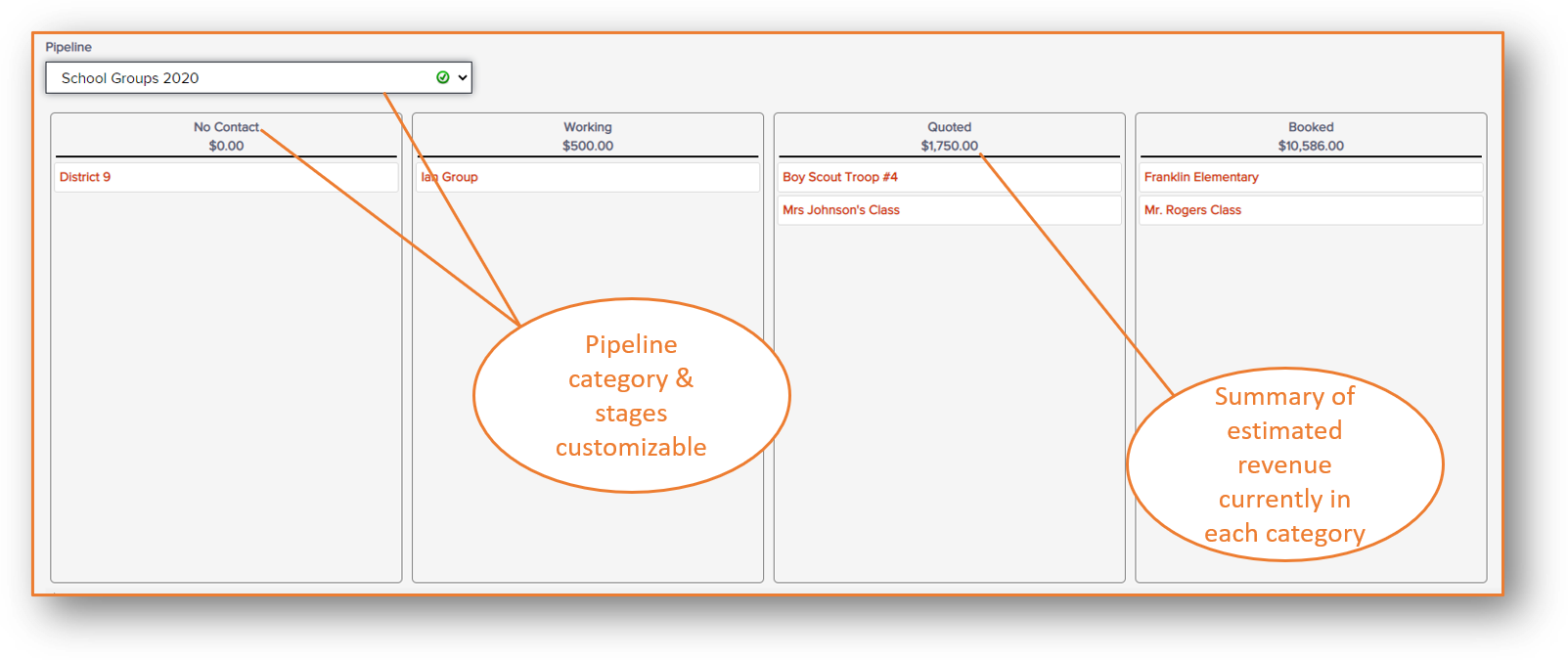
Client Tags: Next, you set up client tags. These are optional, but a nice additional way to keep track of clients who you're creating deals for. Client tags are just a way to label clients and allow you to run the Clients By Tag report which will give you contact info for all clients associated with that tag. This can be great for nurture marketing campaigns!
Create Alerts & Tasks for proactive outreach: For each deal, you can create any number of alerts and reminders so that you have a central area of what needs to be followed up on. In the “follow-ups” area of the Flybook CRM, you can search them by date range so you can see what needs to be done today, this week or this month.
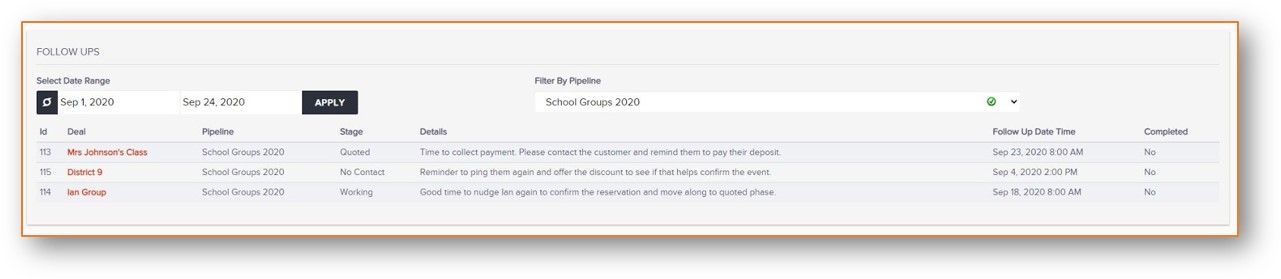
Map Online Inquire Forms Directly to your CRM:
In addition to helping you manage group sales, the CRM functionality also allows you to effectively track and focus on booking inquiries and potential new clients. Contact forms, booking request forms, and other inquiry submissions and lead capture forms can be mapped directly into specific pipelines and stages; giving you a workspace dedicated to converting curious customers into booked revenue.